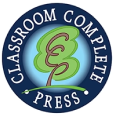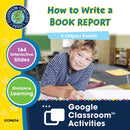Description
**This is the Google Slides version of the full lesson plan How to Write a Book Report. This bundle includes all 6 chapters along with bonus extension activities in the form of writing tasks, crossword, word search, and comprehension quiz.**
Blend comprehension and creativity skills through book reports with clear and concise instruction. Our resource makes book reports fun again while providing instruction on the correct form and mechanics of all book reports. Start off by learning what is a book report before delving into the different kinds, like science fiction and historical nonfiction. Get tips on what to do before you write with graphic organizers for prewriting. Identify which books would be good for a fiction book report. Get help with the format of a nonfiction book report. Find out how to have a great oral book report by following our checklist. Finally, practice proofreading by reviewing a provided book report.
All of our content is reproducible and aligned to your State Standards and are written to Bloom's Taxonomy.
About GOOGLE SLIDES:
This resource is for Google Slides use. Google Slides is free with a Google email account. We recommend having Google Classroom in addition to Google Slides to optimize use of this resource. This will allow you to easily give assignments to students with a click of a button. This resource is comprised of interactive slides for students to complete activities right on their device. It is ideal for distance learning, as teachers can share the resource remotely with their students, have them complete it and return, where the teacher can mark it from any location.
What You Get:
• 6 complete Chapter Google™ Slides presentations with reading passages, comprehension questions and drag and drop activities that students can edit and send back to the teacher.
• A bonus Google™ Slides presentation with writing tasks, crossword, word search, and comprehension quiz.
• A start-up manual, including a Teacher Guide on how to use Google Slides for your classroom, and an Answer Key to go along with the activities in the Google Slides document.
Chapters Included in this Bundle:
- What is a Book Report? & Kinds of Book Reports
- Before You Write Your Book Report & Using Graphic Organizers for Prewriting
- How to Write a Fiction Book Report & Graphic Organizers for Fiction Book Reports
- Non Fiction Book Reports & Graphic Organizers for Non Fiction Book Reports
- Oral Book Reports & Graphic Organizers for Oral Book Reports
- Proofreading Practice & Review to Remember
- Extension Activities: Writing Tasks, Crossword, Word Search, and Comprehension Quiz
Blend comprehension and creativity skills through book reports with clear and concise instruction. Our resource makes book reports fun again while providing instruction on the correct form and mechanics of all book reports. Start off by learning what is a book report before delving into the different kinds, like science fiction and historical nonfiction. Get tips on what to do before you write with graphic organizers for prewriting. Identify which books would be good for a fiction book report. Get help with the format of a nonfiction book report. Find out how to have a great oral book report by following our checklist. Finally, practice proofreading by reviewing a provided book report.
All of our content is reproducible and aligned to your State Standards and are written to Bloom's Taxonomy.
About GOOGLE SLIDES:
This resource is for Google Slides use. Google Slides is free with a Google email account. We recommend having Google Classroom in addition to Google Slides to optimize use of this resource. This will allow you to easily give assignments to students with a click of a button. This resource is comprised of interactive slides for students to complete activities right on their device. It is ideal for distance learning, as teachers can share the resource remotely with their students, have them complete it and return, where the teacher can mark it from any location.
What You Get:
• 6 complete Chapter Google™ Slides presentations with reading passages, comprehension questions and drag and drop activities that students can edit and send back to the teacher.
• A bonus Google™ Slides presentation with writing tasks, crossword, word search, and comprehension quiz.
• A start-up manual, including a Teacher Guide on how to use Google Slides for your classroom, and an Answer Key to go along with the activities in the Google Slides document.
Chapters Included in this Bundle:
- What is a Book Report? & Kinds of Book Reports
- Before You Write Your Book Report & Using Graphic Organizers for Prewriting
- How to Write a Fiction Book Report & Graphic Organizers for Fiction Book Reports
- Non Fiction Book Reports & Graphic Organizers for Non Fiction Book Reports
- Oral Book Reports & Graphic Organizers for Oral Book Reports
- Proofreading Practice & Review to Remember
- Extension Activities: Writing Tasks, Crossword, Word Search, and Comprehension Quiz