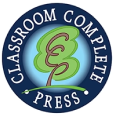FAQ
What is the difference between Print, eBook and BOTH?
Print means we print out the book in both color and black and white, bind it in perfect bound, then ship the product to you. Please note that there is a shipping cost. For a more detailed explanation, please click here.
eBook means you receive a link to download a PDF version of the book that you can print out on your own, or share with your students. Please note that you cannot share the product with other teachers. For a more detailed explanation, please click here.
BOTH means you receive both the Print and eBook versions. There is a shipping cost and a download link is emailed immediately after purchase. Please note that you cannot share the product with other teachers.
What is an Accessible Audio Book?
Our Accessible Audio Books contain a variety of features designed to be more accessible for those with visual impairments, learning or physical conditions that impede the ability to manipulate content in some way. The content is formatted in small chunks and presented in a logical reading order, making each lesson straightforward and easy to follow. Learners can enlarge or reduce text size, and click to activate the embedded text to speech function. Clear visible contrasting images and text for clear visibility help describe further information.
I've downloaded the Accessible Audio Book, but it is not working.
Please make sure you are opening the Accessible Audio Book PDF in the free Adobe Acrobat Reader DC program. The Accessible Audio Book will not function as intended when opened in a web browser. For the free PDF reader download, visit the website https://get.adobe.com/reader/.
I am getting the error message "Acrobat has encountered an error while playing this media clip." when trying to use the Accessible Audio Book.
Open Adobe Reader. Click on the Hamburger Button (three parallel horizontal lines), then Preferences. Left menu, choose Security (Enhanced). Under Sandbox Protections, uncheck the box for Enable Protected Mode at Startup. Under Enhanced Security, uncheck box for Enable Enhanced Security. Click OK. Restart Adobe Reader.
What are Google Slides?
Google Slides resources are comprised of interactive slides for students to complete activities right on their device. They are ideal for distance learning, as teachers can share the resource remotely with their students, have them complete it and return, where the teacher can then mark it, all from their home. Google Slides is free with a Google email account. We recommend having Google Classroom in addition to Google Slides to optimize use of these resources. This will allow you to easily give assignments to students with a click of a button.
What are the system requirements for Google Slides?
Google Slides resources require Adobe Acrobat Reader (free to download) to open the PDFs containing the teacher guide and Google Slide links. Google Slides resources also require a Google Account. Instructions on how to use the Google Slides are included in the provided teacher guide PDF.
Where can I find a copy of the novel?
Unfortunately, we only sell Novel Study Guides that go along with the novel. We do not sell the novel itself. You will have to purchase copies of the novel from online retailer stores, like Amazon or Scholastic, find them in a local bookstore, or get them from the library.
Do the Novel Study Guides require a specific version/edition of the book to read?
Our Novel Study Guides specifically do not mention page numbers in order to allow the user to use any version of the novel they want. Instead, we reference chapters, parts, or specific paragraphs where applicable. In rare cases, when a novel is translated and multiple versions exist that are not identical in content, we do mention which edition of the novel was used to create the Novel Study Guide. Otherwise, you can use any edition of the novel with our Guides.
How do I submit a Purchase Order (PO)?
Please email your Purchase Orders (PO) to service@classroomcompletepress.com.
How long does it take to receive my Classroom Complete Press purchase?
For INSTANT DOWNLOADS:
After you have made your purchase, within 15 seconds you will be re-directed to a download pick-up page. If your browser does not allow this, you will also be sent an e-mail with a link to your download pick-up page. Please check your spam folder if you cannot find the download email.
For SHIPPED PRODUCTS:
We ship within 24 hours of your order being placed. Please allow 5-9 working days for ground mail delivery for most destinations throughout North America. Please note: Sorry, we cannot ship physical products outside of the United States and Canada, but fortunately instant download products are available worldwide.
If I am not satisfied with my Classroom Complete Press purchase, can I return it for a refund?
Any unused physical product can be returned for a full refund up to 12 months from the date of purchase, no questions asked. Contact us for return instructions at service@classroomcompletepress.com or 800-663-3609. We offer no refunds for downloaded content as there is no way of returning the download once it is sent.
What is the cost of shipping Classroom Complete Press products?
Within the UNITED STATES: Shipping rates vary based on the amount in dollars added to your cart. Typically, ground mail shipping is $10.00 for the first book and $0.50 for each additional book.
Within CANADA: Shipping rates vary based on the amount in dollars added to your cart. Typically, ground mail shipping is $28.00 for the first book and $0.50 for each additional book.
Please note: Sorry, we cannot ship physical products outside of the United States and Canada, but fortunately instant download products are available worldwide.
Where do you ship out of?
We ship all physical books and software from our warehouse located in Newton IL. For Canadian customers, all duties, taxes and shipping costs are included in your total at checkout.
All digital eBooks and software do not require to be shipped and are instead available for download immediately after completing your purchase.
Why was my Classroom Complete Press purchase not processed?
There may be several reasons why your purchase did not process. First, please check your form of payment. We accept PayPal, Google Pay, Apple Pay, Shop Pay, Visa, MasterCard, and AMEX. Next, check to make sure your billing address matches what you have registered with your credit card. If you are still having trouble, please call us directly at 800-663-3609 and we will manually process your order.
Unfortunately, we are unable to accept the following forms of payment: Discover, VISA Debit, any pre-paid Credit Cards, or Interac Debit.
What are the Classroom Complete Press Interactive Digital Lessons software requirements?
**PLEASE NOTE: For all versions of the Interactive Digital Lesson Plan software, FLASH must still be installed on the computer that will be running the program.
For FLASH PC: This is an .exe file. Please ensure your PC will run .exe files. Intel PentiumII 450 MHz or faster processor; Windows XP or higher operating system.
For FLASH MAC: Power PC G3 500 MHz or faster processor; Intel Core Duo 1.83 GHz or faster processor; Mac OS X v.10.1.x to Mac OS 10.9.5 Mavericks operating system.
For SMART NOTEBOOK: You will need SMART Notebook software.
A minimum of 128 MB of RAM; a minimum of 50 MB free hard disc space.
For more information about our Interactive Digital Lessons, please click here.